There are numerous benefits to verifying your listing on Kiwibase. In this article, you will learn how to verify your business.
Benefits
- Your listing will appear at the top of lists, searches, and categories*.
- You automatically qualify for ‘Service in City’ articles. Where we list your listing among the top 10 businesses in the same category in the same city. Verification makes sure you appear at the top of that list.
- You get up to 3 free backlinks to your website.
- Build trust among your customers. Social proof helps build trust for your visitors that you are part of the local business and community.
You can read more the Benefits of Listing Verification about the benefits and how your listing will stand out.
Requirements
To be verified the following are required.
- Your listing is complete. An incomplete listing won’t be verified.
- You’ve written unique content for the Top 10 Service in City List.
- You display a verification badge on your website.
How to verify your listing on Kiwibase?
The verification requires adding a Kiwibase verification badge on your website. If you don’t have a website, unfortunately, you cannot be verified on Kiwibase. The whole purpose of backlinks is SEO for the website and if you don’t have one, there’s not much that can be done.
The verification badges
You can choose one of the badges below to add to your website.

Once you have added the badge then link it to your own listing on Kiwibase.
You can add the links anywhere you like and here are some suggestions.
- Add the badge anywhere you deem suitable.
- We strongly recommend adding the badge in the footer of your website.
- Write a blog post and the verification badge.
- Any other page or blog post of the website.